After the very long searching the right application yang sesuai for my work especially blogging, I found Evernote yang compatible with all my gadgets; mac laptop, blackberry fone and Ipad! Still belom perfect as howIi want things but it is OK and not bad. Easy bila I just use the internet to sync evernote from anywhere, either from my laptop, ipad or my fone.
Ok this is how it works.. I downloaded evernote into my Mac laptop(they have a desktop version too), into my iPad and also in my blackberry.. Then I bukak the application and start to use it. I can type notes, attach pictures as how I like and save. Later I can also view or edit back even in offline mode. I just need the internet to sync my notes to all my gadgets.. Benda ni macam website tau, even if u don't have your computer with you, phone or iPad still you can access your evernote from an internet browser and will still have the same thing as what you have in your laptop or other gadgets. Benda ni make my life sooooo much easier, I don't have to sync my work using a cable lagi (which is very leceh when Diya is around using Ipad, minah tu kedekut betul). And I don't have to all the time copy paste, copy and paste!!! So what I do is, just type dalam evernote and sync, normally I lepak at cafe with free wifi and dat is a lot easier for me to sync my work. Andai kata takder internet pun takper later I balik rumah with the laptop I just click sync and same thing will appear. Easy kan?
Well.. Ader jugak pros n cons dia lah guna appliacation nih.. Like I said belom lah perfect for me to use but it is OK. One is the memory yang dia bagi is only 60MB cause I am using the free version not the premium which banyak lagi functions I boleh dapat kalau I upgrade to premium account. But it is ok sebab every time I write I will have a copy of my writing in my hard disk so I just copy and paste to both website publish and keep a copy in word document( I now prefer pages, simpler than word) for my later reference. The ones dlm evernote I delete je lah.. It would be better if I boleh terus 'save as' and masuk laptop terus.. But it is OK lah macam ni.
sejak I suka pulak dengan application Evernote ni, I jadi risau pulak if this version ader expiry date! So semalam I google the evernote Forum and also I read their Blog for some information and as a result I think I understand that the FREE version doesn't have any limitations or expiry date. But after using it for many years or so I would definitely want myself to upgrade to PREMIUM heheheh...
Now I am still learning Evernote so I can utilise it to the maximum. I can always google, read forums also blog posts.. From my reading I got to know that "Unfortunately, there's no Evernote plug-in for iPad Safari. It also lacks the ability to create notebooks from within the program." This means I am not able to save web clips on my iPad, only from my desk top because the web clip button is not available on my iPad safari. But it is still ok, I can always browse from my laptop, save the clips I wanted and snyc through the net later read on ipad. Not able to create notebooks is referring to 'folder' in Evernote. I canot create a new folder from my iPad instead only from my laptop or desk top. I also got to know that transferring pictures from ipad to other gadgets is not applicable! How i know this? Because i tried hahahahah.. I lost all my pictures from my camera huhuhhu... I transferred from my camera to my friend's laptop and into ipad hoping later at home to transfer back to my laptop. Instead habis semua pictures tu been replaced with other pictures in my laptop. Aduh...
Well.. I shall read more for information...
Ok this is how it works.. I downloaded evernote into my Mac laptop(they have a desktop version too), into my iPad and also in my blackberry.. Then I bukak the application and start to use it. I can type notes, attach pictures as how I like and save. Later I can also view or edit back even in offline mode. I just need the internet to sync my notes to all my gadgets.. Benda ni macam website tau, even if u don't have your computer with you, phone or iPad still you can access your evernote from an internet browser and will still have the same thing as what you have in your laptop or other gadgets. Benda ni make my life sooooo much easier, I don't have to sync my work using a cable lagi (which is very leceh when Diya is around using Ipad, minah tu kedekut betul). And I don't have to all the time copy paste, copy and paste!!! So what I do is, just type dalam evernote and sync, normally I lepak at cafe with free wifi and dat is a lot easier for me to sync my work. Andai kata takder internet pun takper later I balik rumah with the laptop I just click sync and same thing will appear. Easy kan?
Well.. Ader jugak pros n cons dia lah guna appliacation nih.. Like I said belom lah perfect for me to use but it is OK. One is the memory yang dia bagi is only 60MB cause I am using the free version not the premium which banyak lagi functions I boleh dapat kalau I upgrade to premium account. But it is ok sebab every time I write I will have a copy of my writing in my hard disk so I just copy and paste to both website publish and keep a copy in word document( I now prefer pages, simpler than word) for my later reference. The ones dlm evernote I delete je lah.. It would be better if I boleh terus 'save as' and masuk laptop terus.. But it is OK lah macam ni.
sejak I suka pulak dengan application Evernote ni, I jadi risau pulak if this version ader expiry date! So semalam I google the evernote Forum and also I read their Blog for some information and as a result I think I understand that the FREE version doesn't have any limitations or expiry date. But after using it for many years or so I would definitely want myself to upgrade to PREMIUM heheheh...
Now I am still learning Evernote so I can utilise it to the maximum. I can always google, read forums also blog posts.. From my reading I got to know that "Unfortunately, there's no Evernote plug-in for iPad Safari. It also lacks the ability to create notebooks from within the program." This means I am not able to save web clips on my iPad, only from my desk top because the web clip button is not available on my iPad safari. But it is still ok, I can always browse from my laptop, save the clips I wanted and snyc through the net later read on ipad. Not able to create notebooks is referring to 'folder' in Evernote. I canot create a new folder from my iPad instead only from my laptop or desk top. I also got to know that transferring pictures from ipad to other gadgets is not applicable! How i know this? Because i tried hahahahah.. I lost all my pictures from my camera huhuhhu... I transferred from my camera to my friend's laptop and into ipad hoping later at home to transfer back to my laptop. Instead habis semua pictures tu been replaced with other pictures in my laptop. Aduh...
Well.. I shall read more for information...
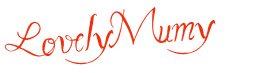

No comments:
Post a Comment